Health and Wellness Tips
To hear fitness tips via internet radio tune in to the website below, scroll down and hit the play button.

flow.page/powernetwork
Today's Tip is by Healthline
Healthline: Medical information and health advice you can trust.
What’s the Best Sitting Position for Good Posture?
Why your posture matters
You’ve likely heard that sitting is the new smoking. Research suggests sitting for most of your day increases your risk for cardiovascular disease and diabetes. Unfortunately, that’s almost all of us.
As technology keeps us strapped to computers and electronic devices, more of us are sitting for longer periods of time than ever before. And our health is suffering the consequences.
While you may not be able to swap your desk job for one that requires you to walk or stay active all day, there is one thing you can do to improve your health right now: Sit correctly.
To avoid the effects of a lifetime of sitting, read on to learn how to find and maintain good posture. Plus, find out which gadgets really are worth the money if you’re trying to protect your bones for the future.
What’s the correct position?
Finding the correct position for sitting requires you to follow a few simple steps. Each time you sit down, quickly repeat these steps to help your body settle into its best position.
First, start by sitting at the end of your chair. Roll your shoulders and neck forward into a full slouching position. Then, slowly pull your head and shoulders up into a tall sitting position. Push your lower back forward and accentuate the curves of your spine. This will likely feel forced and uncomfortable, but hold for several seconds.
Release this sitting position slightly, and you’re sitting in a good posture position. Scoot yourself back in the chair until your back is against the chair and your hips are in the bend of the chair.
Now that you have your back in a good position, you need to address other factors that influence your posture, from where to put your feet to how far away your screen should be.
Check out: How to treat back pain at home »
1. Support your back
Ergonomic desk chairs are designed to properly support your body and reduce stress and friction on bones and muscles while you sit. These chairs can be quite expensive and cost more than $100. If you’re not ready to make that investment, don’t worry. You can try several other things.
If your office chair doesn’t have a lumbar support, grab a small towel and roll it up. A small pillow will also work. When you slide back in your chair after finding your proper posture, place the towel or pillow between the chair and your lower back. This support device should help you maintain good posture. If the towel or pillow is too large, you could be forcing your spine into an awkward position that will be painful quickly.
You can also buy specially designed lumbar pillows, such as the Ziraki Memory Foam Lumbar Cushion. These devices mimic the support of a lumbar rest in your chair, and you don’t have to invest in a new chair.
ADVERTISING
2. Adjust your chair
Move your seat up or down until your legs are parallel with the ground and your knees are even with your hips. Your arms should be parallel to the ground, too.
Your feet should be resting on the floor. If they aren’t, use a stool or foot rest to elevate your feet until you are in this position.
Plant your elbows by your side, and extend your arms into an L-shaped bend. Arms that are extended too far out from your body could add stress to the muscles in your arms and shoulders.
3. Put your feet on the floor
Make sure your body weight is distributed evenly across your hips. Bend your knees at a right angle, and make sure your knees are either even with your hips or slightly below.
Your feet should be flat on the floor. If you’re wearing shoes with heels, removing them may be most comfortable. If your feet can’t reach the ground, use a foot rest. Adjustable ergonomic foot rests, like Halter’s Premium Ergonomic Foot Rest, let you find an angle of tilt and a height that works best for your natural posture alignment.
Don’t sit with your legs crossed. This can reduce blood flow and cause muscle strain.
Check out: Stretches to do at work every day »
4. Keep your screen at eye level
From your seated position, move the screen directly in front of you. Extend your arm, and adjust the monitor until it’s about an arm’s length away.
Next, adjust how high the monitor is. The top of your computer’s screen should be no more than 2 inches above your eye level. Computer monitors that are too low or too high can strain your neck and eyes.
Stacks of books are an easy way to adjust your monitor’s height. If you’d like something more formal, a monitor desk stand is a simple device that can help. AmazonBasics Adjustable Monitor Stand is a simple table with column-style stackable legs. It can add almost 5 inches of height under your monitor.
Free-standing monitor mounts, like WALI Dual LCD Monitor Mount, allow for greater flexibility with adjustments. The arms allow you to adjust the screen’s height as well as the tilt.
5. Position your keyboard correctly
Your keyboard should sit directly in front of your computer. Leave 4 to 6 inches between the edge of your keyboard and the desk so your wrists have room to rest while you type.
If your keyboard is tall and you must tilt your wrists at an awkward angle to type, look for a padded wrist rest. Ergonomic wrist pads like Glorious PC’s Gaming Wrist Pad can help position your hands evenly with your keyboard. Straining to type can cause muscle fatigue and pain.
6. Use the right mouse
Your computer mouse should be on the same surface as your keyboard, and it should be within easy reach. Stretching to reach any item could cause muscle strain and fatigue.
While you’re using your mouse, your wrist should be straight. Your upper arm should be by your side, and your hands should be slightly below your elbows.
An ergonomic computer mouse helps prevent wrist strain and fits your hand’s natural shape. Look for one with a low profile like Apple’s Magic Mouse 2.
7. Keep frequently used objects within reach
Items you use frequently, such as a stapler, phone, or notepad, should be very close to you while you’re sitting. Stretching to reach items you need can strain muscles. Repeated twists and stretches may lead to joint pain.
8. Use a handset if you spend a lot of time on the phone
If you spend a lot of time on a phone and typing or writing, use speaker phone. If that’s not an option, invest in a headset like Plantronics’ Over-the-Head Wireless Headset System. Bending your neck to cradle the phone can cause stiff muscles, pain, and even ligament damage over time.
9. Take regular breaks
Sitting for long periods of time can reduce blood flow and cause muscle fatigue. To prevent that, take frequent breaks. Stand up from your desk and move.
When you take a break, stand up and walk away from your desk if you can. Get your blood flowing by doing some calf raises and shoulder shrugs. If you have the room, practice a few lunges or squats.
Several short breaks during the day are better than just a few long breaks. If you can, take a one- to two-minute break every 30 minutes. At the very least, get up and move around every hour.
The bottom line
The modern workplace doesn’t invite much movement, and sitting all day can be detrimental to your health. Still, you can do a lot to improve your health just by improving your posture. Investing in a few ergonomically designed products and learning to sit properly can go a long way to reducing wear and tear on your muscles and bones. Over the course of your career, this can really pay off as you avoid injuries, strains, and soreness.
MARCH Into Spring!!
Walking | Physical Activity | CDC
Why Walk? Why Not!

Remember to maintain a safe distance between your family and other active people while walking outside.
The Physical Activity Guidelines for Americans recommend that adults get at least 150 minutes of moderate-intensity aerobic physical activity or 75 minutes of vigorous-intensity physical activity, or an equivalent combination each week. The guidelines also recommend that children and adolescents be active for at least 60 minutes every day. Following these guidelines can contribute to overall health, and decrease the risk of chronic diseases such as heart disease, cancer or diabetes.
Walking is a great way to get the physical activity needed to obtain health benefits. Walking does not require any special skills. It also does not require a gym membership or expensive equipment. A single bout of moderate-to-vigorous physical activity can improve sleep, memory, and the ability to think and learn. It also reduces anxiety symptoms.
Why not! Add walking as part of your daily routine.
For more information about walking, check out these resources below:
Selected Resources—Learn More about Walking

The Designing Activity-Friendly Communities website provides information and real-world examples about how to increase physical activity in communities by creating or modifying environments to make it easier for people to walk or bike.
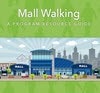
Mall Walking: A Program Resource Guide pdf icon[PDF-5.51MB] The Mall Walking Guide provides information about the health benefits of walking, explains why mall walking programs can help people walk more, and provides practical strategies for starting and maintaining walking programs.

Environmental Supports for Physical Activity National Health Interview Survey, 2015 pdf icon[PDF-544KB]
Although walking is an easy and popular form of physical activity, barriers exist. Walking is especially difficult for older adults and for those living in the South, where chronic disease rates are high. Creating or modifying environments to make it easier and safer for people to walk, and adding places to walk to, can help increase physical activity and make communities better places to live.

Step it Up! The Surgeon General’s Call to Action to Promote Walking and Walkable Communities presents five goals and supporting implementation strategies to help Americans be physically active and for the nation to better support walking and walkable communities for people of all ages and abilities.

Every Body Walk!external icon is a campaign aimed at getting Americans up and moving. This site features information about the health benefits of walking, news, videos, and events. The Every Body Walk! collaborative is a partnership of national, state and local organizations, federal agencies, businesses, and professional associations that are committed to developing and implementing collective approaches that can return walking to a valued, cultural norm for all Americans.

America Walksexternal icon offers resources for increasing walking and expanding walkable communities. Together, America Walks and the Every Body Walk! Collaborative boast 700 allied organizations who across the nation are working to increase walking and make America a better place to walk.

The Airport Walking Guide pdf icon[PDF-2.35MB] was developed as part of CDC’s Walk to Fly project to encourage airport travelers (through point of decision signage) to make active choices.
Additional External Resources
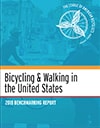
The 2018 Bicycling and Walking Benchmarking Reportexternal icon combines original research with over 20 government data sources to compile data on bicycling and walking levels and demographics, safety, funding, policies, infrastructure, education, public health indicators, and economic impacts.
Connect with Nutrition, Physical Activity, and Obesity
fb icon
twitter icon
youtube icon
alert icon
Page laHelp and FAQst reviewed: September 17, 2020
Content source: Division of Nutrition, Physical Activity, and Obesity, National Center for Chronic Disease Prevention and Health
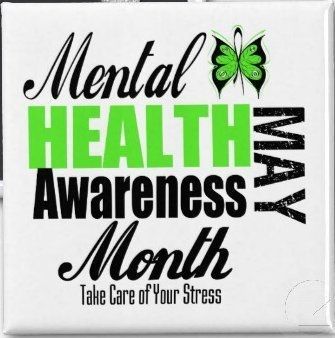

4/3/23
There are so many things going on in the world today. We have had to deal with Covid-19, death of loved ones, loss of homes due to extreme weather, gun violence, loss of jobs, suicide and the list goes on and on.
The one thing that we can be so afraid to reach out about is our mental health. Those things that I have mentioned play a huge role on our mental health and well-being. We go day-to-day thinking that we can deal with the issues at hand, meanwhile, our mental state is falling to the the wayside.
Taking time out of every day to pray, meditate, journal, deep breathe, exercise and just destress can really help you to a better mental state. There are 5 ways listed that can assist you to being a healthier you.
________________________________________________________
WOOOOOOOOOOOOSAHHHHHHHH!!!
_________________________________________________________
FIT TIP 4/4/23
Cardio and Muscle
I’m often asked if cardio such as running, or the elliptical will help you lose weight and or what does cardio do and is it effective and do you lose muscle? The answer to the question is yes, cardio can help you lose weight.
So let me explain. Cardio is known for its catabolism. Catabolism is defined as what happens when you digest food, and the molecules break down in the body for use as energy. However, the break down and build up of muscle is a natural cycle that occurs in our body every day, this is known as protein turnover. Muscle is lost doing physical work, when you’re walking, even when you sleep.
We counteract this by increasing our calorie intake, simply because if you burn more calories than you take in, you will lose weight because the body breaks muscle protein so that it will conserve energy.
Second, thing to be aware of is your protein intake. Without it, you will not be able to maintain muscle or build muscle. Your body needs 0.8-1g of protein per pound of body weight and even more for intense workouts.
Third, if your carbs are low, you will lose muscle. I understand you are trying to lose fat and you feel that low to no carbs is the answer, but that’s not true. You want to keep your protein constant and lower the calories by 300-500 under maintenance by lowering the carbohydrates. This equals to about 80-120 grams of carbs per day.
Lastly, cardio alive to lose fat will cause muscle loss. Be sure to keep short and intense weight lifting to keep the muscle from breaking and create a muscle building environment. So don’t overdo the cardio, as it still has its benefits such as increased metabolism, faster recovery after weightlifting, faster waste product exchange, more oxygen is pushed through the blood vessels making them wider in size resulting in a greater number of blood vessels.